
I. Linux kernel articles
1. Basics
You now have two possibilities:
- You download a linux (ubuntu for example) and you launch it in a virtual machine.
- You download qemu and the linux kernel.
Since there already have a lot of tutorials that explain how to run a linux in a virtual machine, I won't give an explanation. So you can move to another tutorial. However, for the others, I'll explain step by step how to run linux kernel with qemu.
First, download qemu.
Then, we have to build a busybox. Here are the commands you have to enter:
cd # to go back to your home directory
mkdir linux_test # now we create a linux folder where everything will be done
cd linux_test
git clone git://git.busybox.net/busybox
make defconfig # All features, no debug
make menuconfig # Setup static linking
make
sudo make install # You can do this without being root but it can fails if you're notNow let's build a rootfs (without it, launching linux kernel will be hard !):
dd if=/dev/zero of=disk.img bs=1M count=16
mkfs.ext4 disk.img -L root
mkdir mnt
mount disk.img mnt
cp -r ../busybox/_install/* mnt # the busybox can be different on your computer, just replace it with yours
# Setup mounts
cd mnt
mkdir -p etc/init.d proc sys dev
echo 'proc /proc proc defaults' >> etc/fstab
echo 'sysfs /sys sysfs defaults' >> etc/fstab
echo 'mount -a' >> etc/init.d/rcS
chmod +x etc/init.d/rcSNow let's get to the long part. Don't worry, it's not complicated, just very long. You'll understand why in a few seconds. Now let's download and compile the linux kernel:
git clone --depth 1 git://git.kernel.org/pub/scm/linux/kernel/git/torvalds/linux.git
make defconfig
make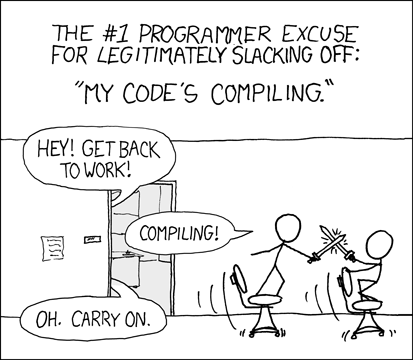
And now just wait. Take a coffee or something.
Done? Good! Now we can start!
Launching qemu
Very simple:
qemu-system-x86_64 -kernel /path/to/linux/arch/x86/boot/bzImage -hda /path/to/rootfs/disk.img -append "root=/dev/sda console=ttyS0" -nographicIf it launched successfully, congratulations! To quit qemu, you now just have to kill it (no kidding). To help you:
kill $(ps aux | grep '[q]emu' | awk '{print $2}')Here is ending the first tutorial.
